Dialogic provides a lot of signals that allow you to react to all kinds of things. If you are new to Godot’s signals learn how to use them here.
In other programs, signals are often referred to as events, and they are a way to implement the Observer pattern.
📜 Content
1. Signal event
The signal event is used to inform code outside Dialogic that something happened or should happen.
When reached, the event will emit the signal Dialogic.signal_event and pass along the argument given in the event.
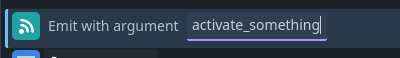
Here the argument is "activate_something".
To react to the signal event, connect to it before starting your dialog:
func _ready():
Dialogic.signal_event.connect(_on_dialogic_signal)
func _on_dialogic_signal(argument:String):
if argument == "activate_something":
print("Something was activated!")
2. Text signal
When using the [signal=activate_something] text effect, dialogic will emit the Dialogic.text_signal signal with the given argument.
You can connect it the same way as the signal_event signal:
func _ready():
Dialogic.text_signal.connect(_on_dialogic_text_signal)
func _on_dialogic_text_signal(argument:String):
if argument == "activate_something":
print("Something was activated!")
3. Start & End signals
Using the Dialogic.timeline_ended and Dialogic.timeline_started signals (both have no arguments) lets you react to dialog ending or beginning.
Example:
func start_dialog():
Dialogic.timeline_ended.connect(_on_timeline_ended)
Dialogic.start("my_timeline")
func _on_timeline_ended():
Dialogic.timeline_ended.disconnect(_on_timeline_ended)
# do something else here
4. Subsystem signals
Dialogic subsystems have many useful signals. Here is a selection of them:
-
Dialogic.Texthas- signal
about_to_show_text(info:Dictionary) - signal
text_finished(info:Dictionary) - signal
speaker_updated(character:DialogicCharacter) - signal
textbox_visibility_changed(visible:bool) - signal
animation_textbox_new_text - signal
animation_textbox_show - signal
animation_textbox_hide
- signal
-
Dialogic.Portraitshas- signal
character_joined(info:Dictionary) - signal
character_left(info:Dictionary) - signal
character_portrait_changed(info:Dictionary)
- signal
-
Dialogic.VARhas- signal
variable_changed(info:Dictionary) - signal
variable_was_set(info:Dictionary)# only on set variable events
- signal
If you want to find all signals, head over to the Subsystem Index, select a subsystem and take a look at the related Signals category.