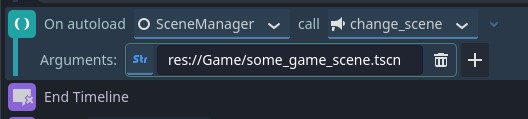📜 Content
- May I use Dialogic in one of my projects?
- How can I change the input?
- How to make the dialog show up in the game?
- Why are my portraits not showing up?
- Why isn’t this part of Godot?
- How do I start and stop background music?
- How do I find the current speaker or its portrait index?
- How can I find the name of the current timeline?
- I cannot see or press my buttons?
- My input action to start dialog conflicts with the advancing input action
- I change the timeline text, but the game shows old text?
- How do I hide and show the text-box?
- I encounter a small lag or freeze when starting the dialogue!
- How to transition from dialog to gameplay?
May I use Dialogic in one of my projects?
Yes, you may use Dialogic to make any kind of game - even commercial ones! The project is developed under the MIT License. All we ask is that you please remember to credit us in your project!
If you want to be featured on the “Made with Dialogic”-page, get in touch with us on Emilio’s Discord server!
How can I change the input?
Dialogic uses a Godot InputAction for the so-called “Input Action”. By default, this is the dialogic_default_action which is automatically created when enabling the plugin. You can either edit this action or use a different input action by changing the setting in the dialogic settings Text section.
How to make the dialog show up in the game?
The easiest way to make the dialog appear in your game is to call Dialogic.start("res://path/to/timeline.dtl") in your game. This will both create a layout scene and start the timeline.
Why are my portraits not showing up?
When using the Visual Novel layout, to make the characters show up on the screen, you need to make them join your current scene using the Character event (Join mode).
Why isn’t this part of Godot?
The plugin is cool! Why is it not shipped with Godot?
I see numerous people saying that the plugin should come with Godot, but I believe this should stay as a plugin since most of the people making games won’t be using it. I’m flattered by your comments, but this will remain a plugin :)
How do I start and stop background music?
Use a Music event to set a resource and then cancel it with a Music event with no resource.
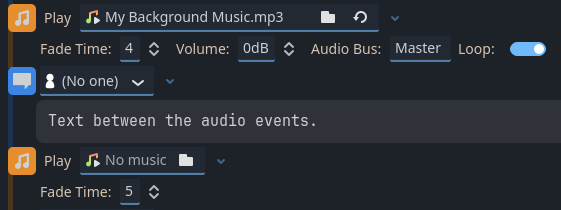
This example will fade in the music over 4 seconds and then fade it out over 5 seconds.
How do I find the current speaker or its portrait index?
The following snippet will give you the current speaker and its portrait information, including the index.
var current_speaker: DialogicCharacter = Dialogic.Text.get_current_speaker()
var portrait_info := Dialogic.Portraits.get_character_info(current_speaker)
var speaker_portrait_index := portrait_info.position_index
How can I find the name of the current timeline?
Timelines have no name, they are pure text.
However, you can access the resource path:
var timeline_path := Dialogic.current_timeline.resource_path
I cannot see or press my buttons?
You might have UI elements that you want to appear on top of a dialog that is playing, but they can’t be clicked or are hidden behind the background. In that case these nodes should be in a Canvas Layer with a higher index! Learn about using canvas layers here: Godot Docs about Canvas Layers
My input action to start dialog conflicts with the advancing input action
Many people start their dialog with some kind of “interaction” key, which can be the same as the Dialogic Input Action (e.g. Enter or X, etc.). In that case it can happen that a new dialog starts whenever you want to advance or on the last input of the dialog. It’s easy to solve these issues with simple checks in your code, for example:
func _input(event):
if player_is_in_area and Input.is_action_pressed("start_interaction"):
# Only start a new dialog if no dialog is currently active
if Dialogic.current_timeline == null:
Dialogic.start("ARelevantTimeline")
I change the timeline text, but the game shows old text?
If you have enabled translation, you will have to update the CSVs.
Once your timeline events have translation IDs, matching CSV rows will take priority.
Disabling the translation until you are done with most of the text is recommended.
How do I hide and show the text-box?
The following code allows you to check if the text box is visible and then act based on its state.
if Dialogic.Text.is_textbox_visible():
Dialogic.Text.hide_textbox()
else:
Dialogic.Text.show_textbox()
I encounter a small lag or freeze when starting the dialogue!
Preloading a style can be very useful using its prepare method.
This can be called on all styles you will need during the splash screen of your game.
var style: DialogicStyle = load("res://path/to/my/style.tres")
style.prepare()
On top of this, you can preload an empty timeline during your loading segment of your game.
Last, be aware that Godot’s shader compiler runs on demand; whenever new shaders need to be loaded in a style (or any resource), it will compile, causing a freeze.
Hence, it’s recommended to compile these ahead of time if you run into problems still.
How to transition from dialog to gameplay?
When your dialog ends and you want to switch to a different context (e.g. gameplay) you will have to decide how to deal with the current dialog layout. In Settings/General you will find the Layout Node Behaviour setting, which you can switch between Delete, Hide and Keep.
If you plan to have a transition that is managed outside of dialogic, you might have to use Hide and then manually show it again and hide it later. E.g.:
func _on_dialogic_timeline_ended() -> void:
var layout := Dialogic.Styles.get_layout_node()
layout.show()
# do my transiton
await transtion_finished
layout.hide()
Or you trigger the transition from within the timeline, so that the timeline only ends once the transition asks for it. Then you can use the Hide or Delete modes. Here is an example scene transition code snippet (on an autoload), that is then called from the timeline:
func change_scene(scene_path: String):
Transition.fade_out()
await Transition.fade_out_completed
get_tree().change_scene_to_file(scene_path)